The App
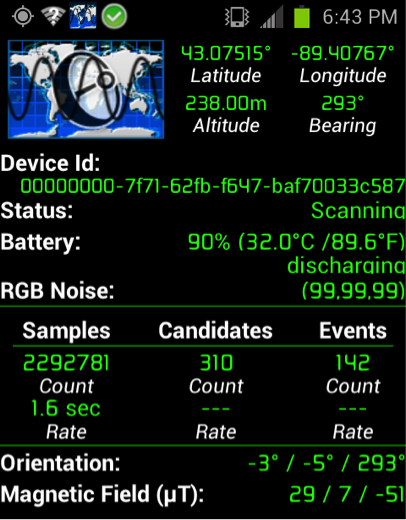
The DECO app currently runs on Android OS devices, although we are currently testing our iOS version. You need two apps to run DECO: the data logger (download) and the DECO app (download). The apps are in beta development. Please read the FAQ section for further help, or contact us at deco@wipac.wisc.edu.
DECO works by recording a camera image, called a sample, once every 1-2 seconds. The app analyzes the image to determine bright pixels.
If enough bright pixels are found, the sample is considered a candidate for a high-energy particle interaction. A second analysis performs more thorough follow-up processing to determine if the candidate should be considered an event. Many events are due to cosmic-ray muons, but DECO can also detect electrons, gamma rays, and alpha particles (helium nuclei) produced by the decay of trace amounts of radioactive elements that occur naturally in the environment and in the materials of the phone.
Only a small fraction of the samples turn out to be candidates, and a fraction of these are classified as events. For a typical device, you need to run the app for about 24 hours to get a few events.
What happens when you run DECO on your phone?
Every time you start data taking with DECO, the app performs a short calibration procedure to measure the background noise in the sensor.
The data logger automatically synchronizes event data to a central database. Please note that this includes geolocation data which is degraded for privacy. These data are essential for comparing cosmic-ray rates at different locations and altitudes as well as for detecting the same high-energy cosmic-ray shower with multiple devices.
You will not be able to look at your data using the app, but you can access all of your data as well as others’ on the DECO data page.
The apps use a data connection to upload to the database. We recommend using WiFi to avoid charges due to wireless data usage. It is possible to take data without an internet connection. In this case data are saved to the phone and then synced to the database automatically when an internat connection is available.
A few suggestions:
- Cover the lens of the camera (electrical tape works well) in order to minimize background light.
- The phone can be placed in any orientation, but it’s easiest to keep it dark if it is face up, with the main camera facing down, on a flat surface.
- Muons can penetrate through roofs and walls, so it does not matter if you place the phone inside or outside, near a window or not, or on the top or bottom floor of a building.
- Run the app with the phone plugged in because it will only last a few hours on battery power.
- Join the “deco-users” Google group to be informed of future releases and participate in discussions of DECO and its data. You can join the group here.



